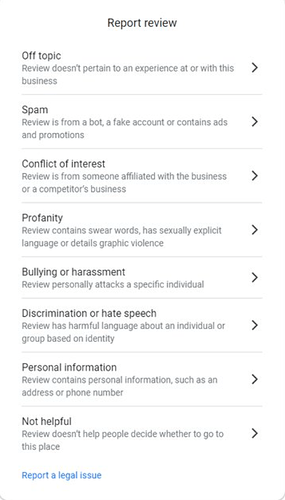Need help here SEO guru’s in the house please give
a hand , I have been struggling with figuring out how to delete Google reviews. Can anyone here share some simple steps or tips on how to go about removing unwanted reviews from my Google business listing? I would really appreciate any advice or guidance you can offer.
3 Likes
Google allows you to request the removal of reviews that violate its policies. To do this, sign in to your Google My Business account, locate the review you want to remove, click on the three dots next to it, and select "Flag as inappropriate. ![]()
2 Likes
If a review breaks Google’s rules, you can ask Google My Business support for help.
Professionally
To edit or delete a review, first select “Your Contributions” from the options. Then, click on the “Reviews” tab and scroll down to choose the review you want to modify. Click on the three vertical dots in the top right corner and select either “Edit review” or “Delete review” from the dropdown menu.
To edit or delete a review, follow these steps:
- Select “Your Contributions” from the options.
- Click on the “Reviews” tab.
- Scroll down to choose the review you want to modify.
- Click on the three vertical dots in the top right corner.
- Select “Edit review” or “Delete review” from the dropdown menu.